In Today’s modern age, there are children in our family or in the family or in the area around us, they are very addicted to mobile phones, because of this, children use mobile phones 24 hours a day and spend their time on mobile phones in different types of video games and in different ways. In today’s post we will discuss about read along app download to help kids learn to read faster.
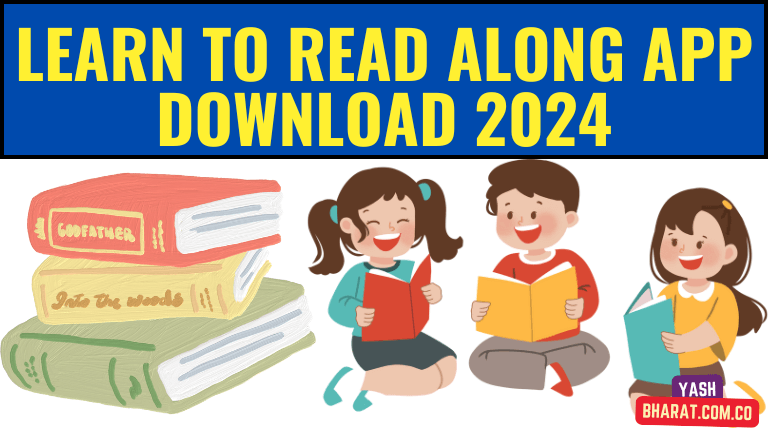
Learn To Read Along App Download 2024
The Read Along App provides a variety of interactive games and activities to help children improve their reading skills. This app provides a fun and engaging way for kids to learn how to pronounce words correctly and how to use them in sentences. Know more information about the application if the application is created.
Inside the application there are different types of step wise information about how the child can learn to read quickly. which different words and passages are given and when the child becomes slow and loud the application will give us different types of points from the front so that the child will have a lot of fun in reading and his own.
- Interactive Learning : The app uses games and activities to make learning fun and engaging.
- Pronunciation Aid : Diya helps children pronounce words correctly and understand their usage.
- No Ads : The app is free of ads, ensuring a seamless learning experience.
- No Internet required : Once downloaded, the application can be used offline, making it convenient for daily use.
- Privacy-focused : The app does not collect any personal information or send messages to the server.
- Multilingual Support : The app supports learning English from various local languages spoken in India.
How to Download Read Along App:
- Open Play Store : On your smartphone, open Google Play Store.
- Search for Read Along : Type “Read Along” in the search bar.
- Install the app : Once you find the app, click on the “Install” button to download it.
- Start learning : After installation, you can start using the app without logging in or signing up.
Sections of Application:
- Library : A large collection of children’s books that help improve pronunciation and reading skills.
- Rewards : Earn stars by practicing, which can be redeemed for virtual prizes. This motivates children to learn more.
- Movement : Track your learning progress and set daily or weekly goals. This section provides insight into how much your child has learned.
Advantages of Read Along App:
The Read Along app offers many benefits, especially for young learners who want to improve their reading skills:
- Improved Pronunciation : The app helps kids learn the correct pronunciation of words through its AI assistant, Diya, who pronounces words clearly and distinctly.
- Interactive Learning : The app includes interactive games and activities that make learning fun and engaging for kids.
- Multi-Language Support : Children can learn to read English or other languages from their local language, making it accessible to a wider audience.
- Offline Access : Once downloaded, the app can be used without an internet connection, allowing uninterrupted learning.
- Ad-free experience : The app is free from ads, ensuring that kids can learn without interruption.
- No Personal Data Collection : The app does not collect personal information, making it a safe platform for kids.
- Progress Tracking : The app tracks learning progress and awards stars and virtual prizes, motivating kids to keep improving their reading skills.
- Free to use : The Read Along app is completely free, making it accessible to all users without any cost barrier.
- Customized Learning Pace : Kids can learn at their own pace, with apps tailored to their individual learning needs.
Download the Read Along app
You can also download the Read Along app by following these steps:
- First open Play Store Read Along App in your phone.
- Then click on the search bar above and type Read Along.
- As soon as you do this search, an app called Read Along will appear on your phone.
- As soon as you click on the Install button, your download will start.
- And in no time the Read Along App will be installed.
SBI Debit Card Online Apply : घर बैठे बिना बैंक जाए ऐसे करें अपने डेबिट कार्ड के लिए अप्लाई
